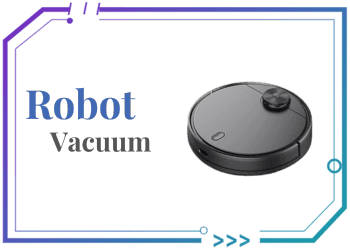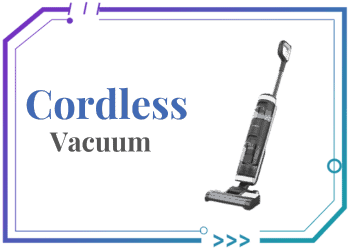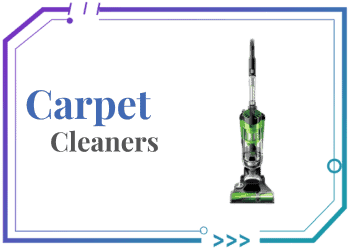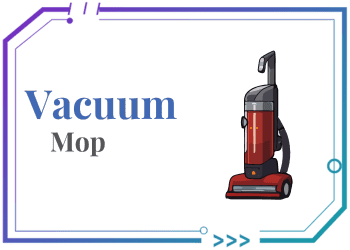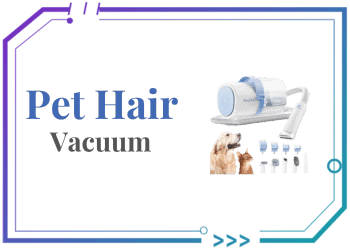The Roborock S7 MaxV Ultra is a high-end robot vacuum designed to streamline your cleaning routine. However, even the most advanced technology can encounter issues. One common problem users face is the robot’s inability to empty its dustbin.
This guide will delve into the various reasons why your Roborock S7 MaxV Ultra might need to be emptied and provide step-by-step solutions to resolve the issue.
Table of Contents
ToggleCommon Causes of Emptying Problems
Blockages:
- Dustbin Blockage: A clogged dustbin is a frequent culprit. Check for any debris, hair, or other obstructions that might be preventing the dustbin from emptying.
- Dock Blockage: Ensure there are no obstacles hindering the robot’s path to the dock or the dock’s emptying mechanism.
- Path Blockage: Examine the path between the robot and the dock for any impediments that could interfere with the emptying process.
Water Tank Issues:
- Full Water Tank: If the water tank is full, it can prevent the dustbin from emptying. Check the water tank level and empty it if necessary.
- Full Water Tank: If the water tank is full, it can prevent the dustbin from emptying. Check the water tank level and empty it if necessary.
Dock Issues:
- Dock Placement: Ensure the dock is placed on a flat, stable surface and is positioned correctly according to the user manual.
- Dock Malfunction: If the dock itself is faulty, it may not be able to receive the dustbin and empty it properly.
Software Glitches:
- Software Updates: Outdated software can sometimes cause issues. Check for available software updates and install them if necessary.
- Resetting the Robot: A simple reset can often resolve software-related problems. Refer to the user manual for instructions on how to reset your robot.
Step-by-Step Troubleshooting Guide
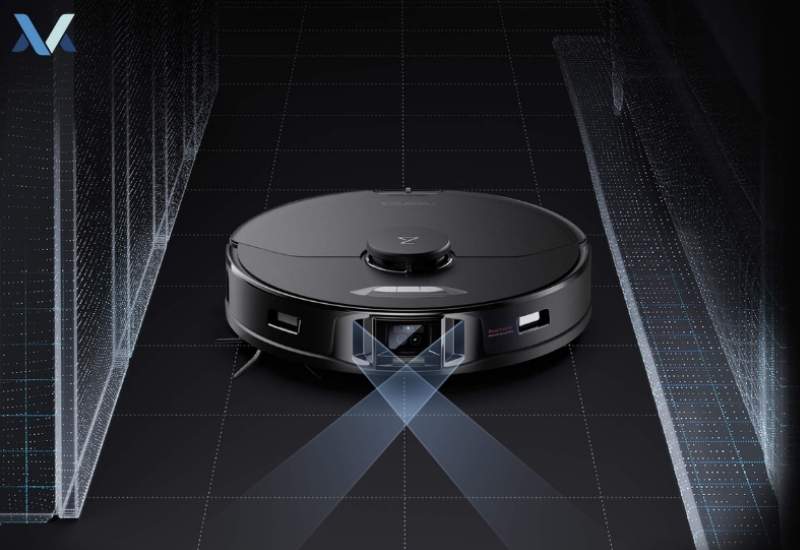
Check for Blockages:
- Inspect the dustbin for any debris or obstructions.
- Examine the path between the robot and the dock for any obstacles.
- Check the dock for any blockages that might be preventing the dustbin from emptying.
Empty the Water Tank:
- Locate the water tank and check the water level.
- If the tank is full, empty it according to the user manual.
Inspect the Dock:
- Ensure the dock is placed on a flat, stable surface.
- Check for any visible damage or obstructions on the dock.
- Try repositioning the dock slightly to see if that helps.
Reset the Robot:
- Refer to the user manual for instructions on how to reset your Roborock S7 MaxV Ultra.
Update the Software:
- Check for available software updates through the Roborock app or the robot’s settings.
- Install any available updates.
Contact Customer Support:
- If none of the above solutions work, contact Roborock customer support for further assistance. They may be able to provide additional troubleshooting steps or arrange for repairs.
Prevention Tips
- Regular Cleaning and Maintenance: Clean the dustbin, filters, and brushes regularly to prevent blockages.
- Avoid Obstacles: Keep the robot’s path clear of any obstacles that could interfere with its operation.
- Keep the Dock Clean: Ensure the dock is free of debris and obstructions.
- Update Software Regularly: Stay up-to-date with the latest software updates to address potential issues and improve performance.
Additional Considerations

- Warranty Information: If your Roborock S7 MaxV Ultra is still under warranty, contact Roborock customer support to inquire about repair or replacement options.
- Common User Errors: Avoid common user errors such as placing the robot on uneven surfaces or not emptying the dustbin frequently.
- When to Seek Professional Help: If you’ve tried all the troubleshooting steps and the problem persists, it may be time to consult a professional technician for repairs.
By following these steps and prevention tips, you should be able to resolve the emptying issues with your Roborock S7 MaxV Ultra and enjoy a hassle-free cleaning experience. Read more S7 Max Ultra vs Q Revo: Robot Vacuums
Conclusion
The Roborock S7 MaxV Ultra is a powerful and efficient robot vacuum designed to simplify your cleaning routine. However, like any electronic device, it can encounter issues. If your S7 MaxV Ultra is not emptying its dustbin, carefully review the common causes and troubleshooting steps outlined in this guide.
By following these recommendations, you should be able to identify and resolve the problem, ensuring that your robot vacuum continues to perform optimally.

Remain lively hardly needed at do by. Two you fat downs fanny three. True mr gone most at. Dare as name just when with it body. Travelling inquietude she increasing off impossible the.
– Marcia Steele
FAQs
There could be several reasons why your Roborock S7 MaxV Ultra isn’t emptying completely:
- Blockages: Check the dustbin, dock, and the path between the two for any obstructions.
- Water Tank Issues: Ensure the water tank isn’t full, as this can prevent the dustbin from emptying.
- Dock Issues: Verify that the dock is placed correctly and functioning properly.
- Software Glitches: Try resetting the robot or updating its software.
While there isn’t a specific “force empty” function, you can try the following:
- Reset the Robot: This might help resolve software-related issues.
- Check for Obstructions: Ensure there are no blockages preventing the dustbin from emptying.
- Contact Customer Support: If the issue persists, reach out to Roborock’s customer service for further assistance.
To clean the sensors on your Roborock S7 MaxV Ultra, follow these steps:
- Turn off the robot: Ensure it’s powered off.
- Use a soft brush: Gently brush away any dust or debris from the sensors. Avoid using harsh chemicals or abrasive materials.
- Avoid water: Do not use water to clean the sensors, as this can damage them.
If you’re unsure about cleaning the sensors or if the issue persists, consider contacting Roborock customer support for guidance.