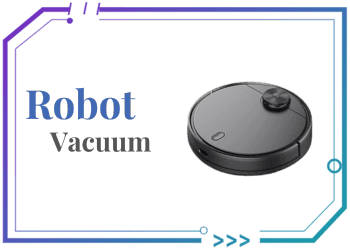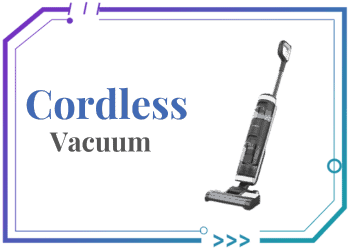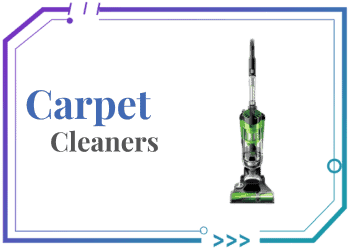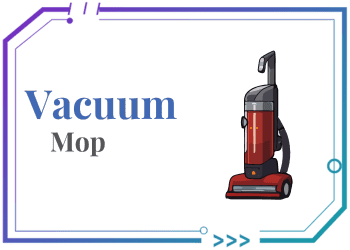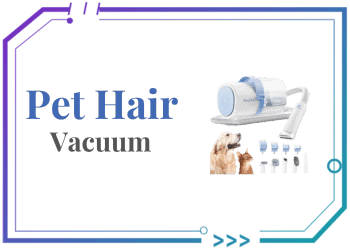The Bissell CleanView Swivel Pet vacuum cleaner is a powerful and versatile vacuum designed to tackle the challenges of pet hair and other messes. With its innovative features and easy-to-use design, this vacuum is a popular choice among pet owners.
This comprehensive guide will provide you with everything you need to know about the Bissell CleanView Swivel Pet, from unboxing and assembly to maintenance and troubleshooting.
Table of Contents
ToggleUnboxing and Assembly
- Unpacking the Vacuum: Carefully remove the vacuum from the box, ensuring all components are present.
- Attaching the Hose and Wand: Connect the hose to the vacuum and then attach the wand to the hose.
- Inserting the Dust Bin: Locate the dust bin compartment and slide it into place.
- Installing the Brush Roll: Remove the bottom cover and insert the brush roll into the designated slot.
- Attaching the Power Cord: Plug the power cord into the vacuum and then into a wall outlet.
Understanding the Features

- Swivel Head: The Bissell CleanView Swivel Pet features a 360-degree swivel head for easy maneuverability around furniture and obstacles.
- Pet TurboBrush Attachment: This specialized attachment is designed to effectively remove pet hair from carpets and upholstery.
- HEPA Sealed Allergy System: The HEPA filter captures 99.97% of allergens, making the Bissell CleanView Swivel Pet ideal for those with allergies or sensitivities.
- Cord Length: The vacuum has a long cord, allowing you to reach a wide range of areas without having to unplug and replug it frequently.
Cleaning and Maintenance
- Emptying the Dust Bin: Regularly empty the dust bin to maintain optimal suction.
- Cleaning the Filters: Wash the washable filters with warm water and mild soap. Allow them to air dry completely before reinstalling.
- Replacing the Belt and Brush Roll: If the belt or brush roll becomes worn or damaged, replace it with a genuine Bissell replacement part.
- Cleaning the Hose and Attachments: Vacuum the hose and attachments to remove any dirt or debris.
Troubleshooting
- Vacuum Not Turning On: Check if the power cord is plugged in and if the circuit breaker has tripped.
- Suction Problems: Inspect the dust bin, filters, and brush roll for blockages or wear.
- Brush Roll Issues: If the brush roll is not spinning, check for any obstructions or damage.
- Noise Problems: Loud noises may indicate a loose part or a worn-out component.
Additional Tips and Tricks
- Cleaning Pet Hair from Furniture: Use the upholstery attachment to remove pet hair from furniture and other fabrics.
- Vacuuming Stairs: The Bissell CleanView Swivel Pet is ideal for vacuuming stairs due to its lightweight design and swivel head.
- Energy-Saving Tips: Turn off the vacuum when not in use and avoid using it on hard floors, where a broom or dust mop may be more efficient.
- Safety Precautions: Always unplug the vacuum before performing maintenance or cleaning. Keep the vacuum away from flammable materials and liquids.
By following these guidelines, you can ensure that your Bissell CleanView Swivel Pet operates at its best and provides you with years of reliable cleaning performance. Read more Bissell BigGreen BG10 vs 86T3: A Quick Comparison

5 Pros and 5 Cons of the Bissell CleanView Swivel Pet
Pros
- Excellent Pet Hair Removal: The Bissell CleanView Swivel Pet is designed specifically to tackle pet hair, making it a great choice for pet owners.
- Maneuverable and Easy to Use: The swivel head and lightweight design make it easy to maneuver around furniture and stairs.
- Versatile Attachments: The vacuum comes with a variety of attachments, including a pet turbo brush, crevice tool, and dusting brush, to handle different cleaning tasks.
- HEPA Filtration: The HEPA filter helps to capture allergens and improve indoor air quality.
- Affordable Price: The Bissell CleanView Swivel Pet is generally priced competitively compared to other similar vacuum cleaners.
Cons
- Cord Length: While the cord is reasonably long, it may not be long enough for larger homes or apartments.
- Noise Level: The vacuum can be somewhat noisy, which may be a concern for some users.
- Dust Bin Capacity: The dust bin may need to be emptied frequently, especially if you have a large amount of pet hair or other debris.
- Brush Roll Maintenance: The brush roll can become tangled with pet hair, requiring regular cleaning and maintenance.
- Plastic Construction: While the vacuum is generally durable, the plastic construction may not be as sturdy as some metal models.
Conclusion
FAQs

Remain lively hardly needed at do by. Two you fat downs fanny three. True mr gone most at. Dare as name just when with it body. Travelling inquietude she increasing off impossible the.
– Marcia Steele
While the specific settings may vary slightly depending on the exact model, most Bissell CleanView Swivel Pet vacuums have a few common settings:
- On/Off: This is the primary power switch.
- Carpet/Hard Floor: This setting adjusts the suction power and brush roll speed to optimize cleaning performance on different surfaces.
- Pet: This setting activates the Pet TurboBrush attachment for more efficient pet hair removal.
The knob on the Bissell CleanView Swivel Pet typically controls the suction power. Turning the knob clockwise increases the suction, while turning it counterclockwise decreases the suction. This allows you to adjust the suction intensity based on the type of surface you are cleaning and the amount of dirt or debris present.
If you are experiencing low suction with your Bissell CleanView Swivel Pet, here are some troubleshooting steps:
- Check the dust bin: Ensure the dust bin is not full and empty it if necessary.
- Clean the filters: Remove and clean the washable filters according to the manufacturer’s instructions.
- Inspect the brush roll: Check for any obstructions or damage to the brush roll.
- Replace the belt: If the belt is worn or damaged, replace it with a genuine Bissell replacement part.
- Adjust the suction setting: If the suction is still low, try adjusting the suction knob to a higher setting.
There could be a few reasons why your Bissell CleanView Swivel Pet brush is not moving:
- Power cord is not plugged in: Ensure the vacuum is properly plugged into a power outlet.
- Circuit breaker has tripped: Check if the circuit breaker has tripped and reset it if necessary.
- Brush roll is obstructed: Inspect the brush roll for any obstructions that may be preventing it from spinning.
- Belt is damaged: A worn or damaged belt can prevent the brush roll from turning.
If you have tried these troubleshooting steps and the brush roll is still not moving, you may need to contact Bissell customer support for further assistance.