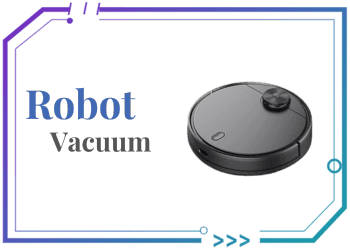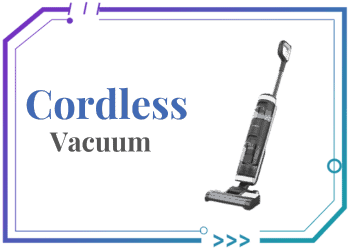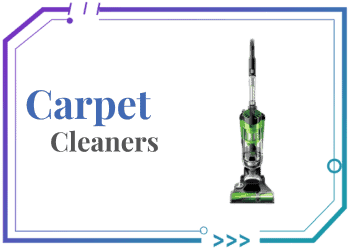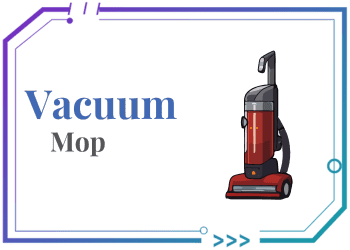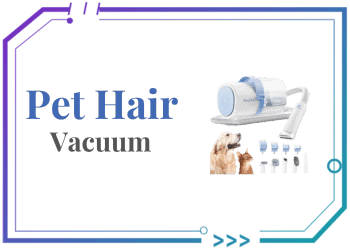Robot vacuums have revolutionized home cleaning, offering convenience and efficiency. However, like any technology, they can encounter hiccups. One common issue with Shark robot vacuum is the perplexing behavior of self-initiating cleaning cycles.
Let’s delve into the root causes, troubleshooting tips, and expert insights to unravel this mystery with vacuum mastery.
Table of Contents
ToggleShark Robot vacuum starts on its own - Why?
Shark robot vacuums, renowned for their advanced features and powerful suction, can sometimes exhibit unexpected behaviour. The most frustrating of these is when the vacuum starts cleaning on its own, disrupting your peace and potentially damaging your home.
Potential Causes

Several factors could be contributing to this self-start issue:
Software Glitches
- Faulty firmware updates can lead to erratic behavior, including unintended cleaning cycles.
- Software bugs may interfere with the vacuum’s internal systems, causing it to malfunction.
Sensor Malfunctions
- Dust and debris can accumulate on the sensors, hindering their ability to accurately detect obstacles and edges.
- Damaged or misaligned sensors may trigger false positives, leading to accidental cleaning starts.
App Issues
- Incorrectly configured schedules or accidental app triggers can initiate cleaning cycles.
- Network connectivity problems may cause the app to malfunction, leading to unintended commands.
Hardware Failures
- Faulty components, such as the motherboard or power supply, can disrupt the vacuum’s normal operation.
- Physical damage to the vacuum, resulting from drops or collisions, can also trigger unexpected behaviour.
Shark Robot Vacuum Troubleshooting Tips
To address the self-start issue, consider the following troubleshooting steps:
Reset the Vacuum
- Locate the reset button on your Shark robot vacuum.
- Press and hold the button for a specified duration (usually 10-15 seconds).
- This will restore the vacuum to its factory settings, potentially resolving software-related problems.
Check App Settings and Schedules
- Ensure that your cleaning schedules are accurate and up-to-date.
- Verify that there are no accidental triggers or conflicting settings in the app.
- Double-check the Wi-Fi connection to avoid remote activation issues.
Clean the Sensors
- Use a soft, dry cloth to gently clean the sensors on the bottom of the vacuum.
- Avoid using harsh chemicals or excessive force, as this could damage the sensors.
Inspect the Battery
- A faulty or damaged battery can cause erratic behavior, including unexpected cleaning cycles.
- Replace the battery if it is old or shows signs of wear and tear.
Update Firmware
- Keep your Shark robot vacuum’s firmware up-to-date to benefit from bug fixes and performance improvements.
- Check the manufacturer’s website or app for the latest firmware updates.

In-Depth Review of Popular Shark Models
To provide a comprehensive understanding of the self-start issue, let’s examine some popular Shark robot vacuum models:
Shark AI Robot Vacuum
- Pros: Advanced AI navigation, powerful suction, self-emptying base.
- Cons: Potential for software glitches sensitivity to environmental factors.
- Self-Start Risk: Moderate due to complex software and sensor systems.
Shark IQ Robot Vacuum
- Pros: Smart mapping, voice control, customizable cleaning zones.
- Cons: Less advanced than the AI model, occasional app connectivity issues.
- Self-Start Risk: Low, as it relies on a simpler system.
Other Shark Models
- While other Shark models may also experience self-start issues, the severity and frequency can vary.
- Factors like age, usage, and specific model features can influence the likelihood of this problem.
User Experiences and Expert Insights
To gain further insights into the self-start issue, we’ve analyzed user reviews and consulted with experts in the field of robotics and consumer electronics.
Common User Complaints:
- Unexpected cleaning cycles, especially during nighttime hours.
- Difficulty in stopping the vacuum once it has started.
- Frustration with inconsistent performance and unpredictable behaviour.
Expert Opinions
- Many experts attribute the self-start issue to software bugs and sensor malfunctions.
- They recommend keeping the firmware updated and regularly cleaning the sensors to minimize the risk of unintended cleaning cycles.
Conclusion
The self-start issue in Shark robot vacuums can be frustrating but often solvable. By understanding the potential causes and following the troubleshooting tips provided, you can effectively address this problem.
If you continue to experience persistent self-start issues, consider contacting Shark customer support for further assistance or seeking professional repair services. Read more Shark Cordless Pro vs Dyson V8: A Cordless Cleaning Power
FAQs
Several factors can cause a robot vacuum to turn on randomly:
- Software Glitches: Faulty firmware updates or software bugs can lead to unintended cleaning cycles.
- Sensor Malfunctions: Dust or debris on the sensors can trigger false positives, initiating cleaning.
- App Issues: Incorrectly configured schedules or accidental app triggers can initiate cleaning cycles.
- Hardware Failures: Faulty components, like the motherboard or power supply, can disrupt normal operation.
Several reasons could cause a Shark Hoover to turn itself off:
- Low Battery: The vacuum might automatically shut down to conserve battery power.
- Overheating: Excessive heat can trigger a safety shutdown.
Hardware - Malfunction: Faulty components, such as the motor or power supply, can lead to unexpected shutdowns.
This intermittent behavior can be due to several factors:
- Obstructions: The vacuum may be encountering obstacles that it cannot navigate, causing it to stop and start.
- Sensor Issues: Faulty or dirty sensors can hinder the vacuum’s ability to map and navigate, leading to interruptions.
- Battery Problems: A weak or damaged battery can cause the vacuum to lose power and restart.
- Software Glitches: Software bugs can disrupt the vacuum’s normal operation, resulting in inconsistent performance.
If you continue to experience issues with your Shark robot vacuum, it’s recommended to consult the user manual or contact Shark customer support for further assistance.