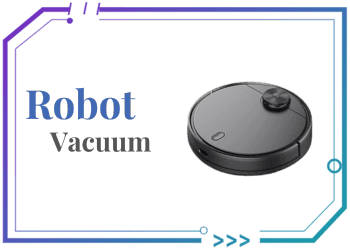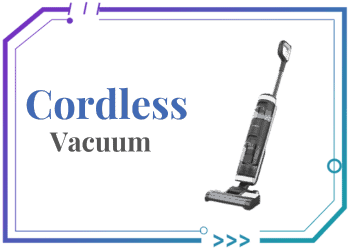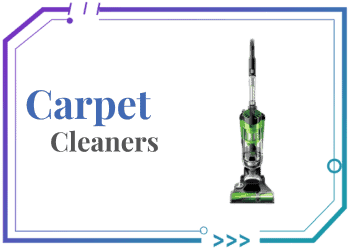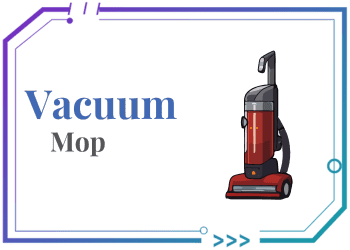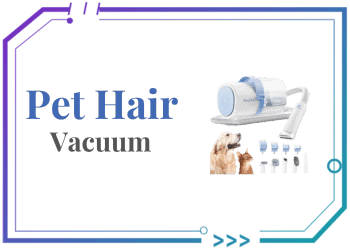Table of Contents
ToggleRoomba Not Picking Up Dirt?
iRobot’s Roomba has revolutionized home cleaning, but even the most advanced technology can encounter hiccups. One common problem that frustrates many Roomba owners is a sudden loss of suction power.
In this in-depth review, we’ll explore the root causes of Roomba no suction problems, provide effective troubleshooting steps, and offer preventive maintenance tips to keep your robotic vacuum running at peak performance.
Common Culprits Behind Roomba No Suction
Clogged Filters: A Silent Suction Killer
Over time, your Roomba’s filters can become clogged with dust, dirt, and pet hair. This can significantly reduce airflow and diminish suction power. Regular cleaning and replacement of filters are essential to maintain optimal performance.
A Full Dust Bin: A Hindrance to Efficient Cleaning
A full dust bin can restrict airflow and prevent your Roomba from effectively picking up dirt and debris. Make it a habit to empty the bin frequently to ensure consistent suction power.
Tangled Brush Rolls: A Common Obstacle
Hair, string, and other debris can easily become tangled in your Roomba’s brush rolls. This can impede the rotation of the brushes and reduce suction. Regularly inspect and clean the brush rolls to prevent this issue.
Faulty Sensors: Disrupting Cleaning Patterns
Roomba’s sensors play a crucial role in navigation and cleaning patterns. Malfunctioning sensors can lead to erratic behaviour and reduced cleaning efficiency. If you suspect sensor issues, consider resetting your Roomba or contacting iRobot support.
Software Glitches: Unexpected Hiccups
Occasionally, software glitches can affect your Roomba’s performance, including suction power. Updating your Roomba’s firmware to the latest version can often resolve these issues.

Troubleshooting Steps to Restore Suction Power
Clean Filters and Dust Bin:
- Remove and empty the dustbin.
- Clean or replace filters as needed.
Inspect and Clean Brush Rolls:
- Remove any hair, string, or debris from the brush rolls.
- Use a pair of scissors to carefully cut away tangled hair.
Reset Your Roomba:
- Refer to your Roomba’s user manual for specific instructions on resetting.
Update Firmware:
- Check for firmware updates on iRobot’s website or through the iRobot Home app.
Contact iRobot Support:
- If you’ve tried the above steps and are still experiencing issues, contact iRobot’s customer support for further assistance.
Preventive Maintenance for Long-lasting Performance
Regular Cleaning:
- Clean your Roomba’s filters, dust bin, and brush rolls regularly.
- Remove any debris from the wheels and sensors.
Filter Replacement:
- Replace filters as recommended by the manufacturer.
Brush Roll Maintenance:
- Keep brush rolls clean and free of debris.
- Replace worn-out brush rolls.
Avoid Obstacles:
- Clear your floors of cords, toys, and other obstacles that can interfere with your Roomba’s cleaning path.

User Reviews and Experiences
While the Roomba is generally well-regarded, some users have reported issues with suction power. However, by following the troubleshooting tips and preventive maintenance guidelines outlined in this review, you can minimize these problems and enjoy a cleaner home.
Conclusion
By understanding the common causes of Roomba suction problems and implementing effective troubleshooting steps, you can restore your robot vacuum’s cleaning power. Remember to prioritize regular maintenance to keep your Roomba running smoothly and efficiently.Read more
Hoover WindTunnel Cordless Vacuum
FAQs
Several factors can contribute to a decrease in suction power:
- Clogged Filters: Over time, filters can become clogged with dust, dirt, and pet hair, reducing airflow.
- Full Dust Bin: A full dust bin can restrict airflow, limiting suction power.
- Tangled Brush Rolls: Hair, string, or other debris can tangle the brush rolls, hindering their rotation and reducing suction.
- Faulty Sensors: Malfunctioning sensors can disrupt cleaning patterns and affect suction power.
- Software Glitches: Occasionally, software issues can impact suction performance.
To improve your Roomba’s suction power, follow these steps:
- Clean Filters and Dust Bin: Regularly clean or replace filters and empty the dust bin.
- Inspect and Clean Brush Rolls: Remove any hair, string, or debris from the brush rolls.
- Reset Your Roomba: Resetting your Roomba can sometimes resolve software-related issues.
- Update Firmware: Ensure your Roomba has the latest firmware to optimize performance.
- Contact iRobot Support: If the issue persists, contact iRobot support for further assistance.
Yes, Roomba’s suction power can diminish over time due to factors like clogged filters, full dust bins, tangled brush rolls, and general wear and tear. Regular maintenance is crucial to maintain optimal suction power.
Several reasons could prevent your robot vacuum from picking up dirt:
- Insufficient Suction Power: Check for clogged filters, a full dust bin, or tangled brush rolls.
- Incorrect Cleaning Mode: Ensure you’ve selected the appropriate cleaning mode for your floor type.
- Sensor Issues: Faulty sensors can disrupt cleaning patterns and affect dirt pickup.
- Obstacle Avoidance: Your robot vacuum may be avoiding areas with obstacles, preventing thorough cleaning.
Roomba utilizes a powerful internal fan to generate suction. Air is drawn into the device through the openings in the bottom and filtered through the filters. The suction power is then used to lift dirt and debris from the floor and into the dust bin.