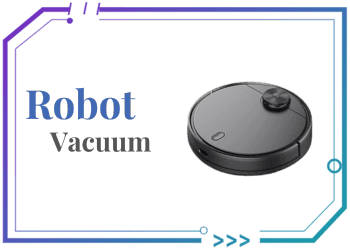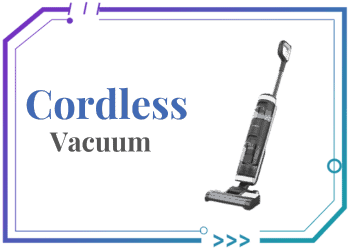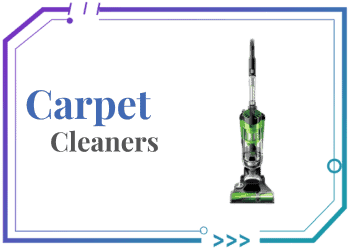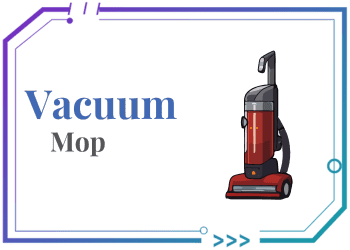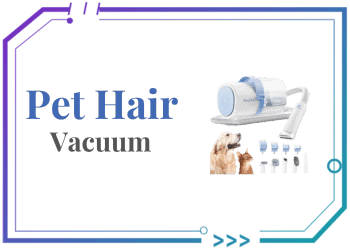Table of Contents
ToggleUse of Vacuum Cleaner Safely
We all love that feeling of a freshly vacuumed home. But before you dive headfirst into cleaning, consider vacuum cleaner safety! These powerful machines can cause injuries, electrical hazards, or damage to themselves if not used properly. This comprehensive guide equips you with the knowledge to become a safe and savvy vacuuming pro. We’ll explore essential safety measures before you start, discover safe cleaning techniques, and uncover extra precautions to ensure a sparkling clean that doesn’t come at a cost. So, grab your slippers (we’ll get to that!), put down the remote, and let’s conquer those dust bunnies safely!
The Importance of Safe Vacuuming
Taking a few moments to prioritize vacuum cleaner safety goes a long way. It prevents injuries from tripping hazards or sharp objects, protects your machine from damage, and avoids electrical dangers.
Gear Up for Safe Cleaning: Essential Pre-Vacuuming Steps
- Consult the Manual – Your Vacuuming Bible: Your vacuum cleaner is unique, and its manual is your guide to safe and efficient use. A few minutes spent reading the manual can save you time, trouble, and potentially a trip to the repair shop. The manual outlines specific safety instructions, proper attachment use, and maintenance procedures for your model.
- Clear the Battleground: Before unleashing the cleaning power, take a moment to pick up large debris like toys, clothes, or pet beds. These items can clog the hose or damage the machine. Additionally, watch out for sharp objects like broken glass or nails. These can tear bags or filters and pose a safety hazard if accidentally sucked up.
- Shoeless Sucks: Why Slippers are Your Secret Weapon: While tempting to clean barefoot, resist the urge! Loose debris or sharp objects can easily injure bare feet. Slippers provide protection and prevent slips on freshly vacuumed floors, especially on hard surfaces.
Taming the Beast: Safe Vacuuming Techniques
- Cord Chaos? Conquering the Cords that Bind: We’ve all been there – tangled cords creating a tripping hazard. Here’s how to avoid the drama: Always unplug the vacuum before wrestling with a tangled mess. Loop the cord loosely behind you as you move to prevent tripping. Avoid running the cord over sharp edges or hot surfaces, as this can damage the insulation and create a potential electrical hazard.
- Water, Water, Everywhere, Nor Any Drop to Suck: Most vacuums are not designed for moisture. Vacuuming liquids can damage the motor and increase the risk of electrical shock. If you have a spill, clean it with a mop or towels before reaching for the vacuum. Some vacuums are specifically designed for wet/dry use, so always consult the manual before attempting to suck up any liquids.
- Empty Me Regularly, I Beg of You!: A clogged vacuum cleaner is a sad and potentially dangerous one. A full dustbin reduces suction power and strains the motor, leading to overheating and a fire hazard. Make it a habit to empty the dustbin regularly (according to the manufacturer’s instructions) and keep an eye on the fill line.
- Keeping Your Filters Clean: Breathe Easy, Vacuum Easy: Just like your lungs need clean air to function properly, so does your vacuum cleaner. Dirty filters restrict airflow and reduce suction power. Refer to the user manual for cleaning or replacement instructions specific to your vacuum’s filter type. Regular filter maintenance improves cleaning efficiency and extends the lifespan of your machine.
- Power Down When Done: Unplug the vacuum cleaner before storing it once you’ve achieved sparkling clean floors. This is a simple safety measure that prevents accidental activation and potential injuries.
Extra Safety Measures for a Worry-Free Clean
- Supervise the Little Speed Demons (and Furry Friends): A running vacuum can be fascinating (and potentially dangerous) to curious children and playful pets. The hose, attachments, and electrical cord pose entanglement hazards, and the noise can be startling. Keep a safe distance for your little ones and furry friends by supervising them in another room or having a trusted friend or family member keep them company while you vacuum.
- Avoid Flammable Materials: Your vacuum cleaner is designed to suck up dust and debris, not flammable materials. Stay clear of ashes, embers, or anything else that could spark a fire. If you’re unsure about a material, err on the side of caution and clean it up with a different method.
- Proper Storage Keeps Your Machine Happy: After unplugging the vacuum, store it in a cool, dry place away from direct sunlight or heat. This prevents the warping of plastic parts and ensures optimal performance for future cleaning sessions.

Keeping Your Vacuum Cleaner Happy and Healthy
- Empty Regularly, Clean Frequently: As mentioned earlier, make emptying the dustbin a regular habit. Additionally, refer to the manual for recommended cleaning schedules for filters and other parts. A clean machine runs more efficiently and lasts longer.
- Check Hoses for Trouble: Regularly inspect hoses for clogs, tears, or loose connections. Clogged hoses reduce suction power, while damaged hoses can leak dust back into the air. Address any hose issues promptly to maintain optimal performance.
- Brush Up on Maintenance: Your vacuum cleaner manual is a valuable resource. It provides specific maintenance instructions and troubleshooting tips for your model. Spend some time familiarizing yourself with the recommended maintenance procedures to keep your machine happy and healthy.
Conquering the Chaos (Vacuuming Technique)
Now that you’re armed with the right nozzle let’s conquer the dust bunnies! Here’s how to master your vacuuming technique:
- Slow and Steady Wins the Race: Especially on carpets, rushing through the process reduces dirt pick-up efficiency. Focus on smooth, deliberate strokes, allowing the vacuum cleaner to penetrate the carpet fibers deeply and remove embedded dirt.
- Cornering the Competition: Start your cleaning by vacuuming along the edges and corners of the room. Pay close attention to baseboards, where dust and debris tend to accumulate. Then, work your way inwards in overlapping rows, ensuring you don’t miss any spots. Suction Power:
- A Delicate Balance: Some vacuums offer adjustable suction power. For delicate rugs, use a lower setting to avoid damaging the fibers. On bare floors, a higher suction power might be more effective for picking up dirt and debris. Consult your vacuum’s manual for recommended suction settings for different surfaces.
Troubleshooting Common Vacuum Cleaner Issues
Even with the best care, your vacuum cleaner might encounter some hiccups along the way. Here’s a quick guide to troubleshoot some common problems:
Loss of Suction
- Possible Culprit: A full dustbin, clogged filters, or a blocked hose.
- Simple Solutions:
- Empty the dustbin and check the fill line regularly.
- Clean or replace filters according to the manufacturer’s instructions.
- Unplug the vacuum and check the hose for clogs. Detach the hose and inspect both ends for any debris or blockages.
Clogged Hoses
- Possible Culprit: Dirt, debris, or hair buildup within the hose.
- Simple Solutions:
- Disconnect the hose from the vacuum cleaner and inspect both ends.
- Use a long stick or a plumbing snake to try and dislodge any clogs.
- Some hoses may be detachable for easier cleaning. Refer to the manual for specific instructions.
Overheating
- Possible Culprit: A clogged dustbin, filters, or hose restricting airflow or using the vacuum cleaner for an extended period without a break.
- Simple Solutions:
- Please turn off the vacuum cleaner immediately and unplug it. Let it cool down completely before troubleshooting further.
- Empty the dustbin, clean or replace filters, and check for clogged hoses, as mentioned earlier.
- Avoid using the vacuum cleaner for excessively long periods. Take breaks to allow the motor to cool down.
- Safety Note: If the vacuum cleaner continues to overheat after following these steps, do not use it further. Consult the user manual or a qualified repair technician.
Unusual Noises
- Possible Culprit: Worn brush roll, loose parts, or debris caught in the fan.
- Simple Solutions:
- Turn off and unplug the vacuum cleaner.
- Check the brush roll for any tangled hair, debris, or worn-out bristles. Clean or replace the brush roll as needed.
- Inspect the vacuum for any loose parts that might be causing the noise. Tighten any loose screws or connections.
Remember: Always refer to your vacuum cleaner’s user manual for specific troubleshooting steps and maintenance recommendations for your model. This Bonus Section provides a starting point for common issues, but the manufacturer’s guide should be your primary resource.

Conclusion: Live Safely with Your Vacuum Cleaner
Conquering dust bunnies doesn’t have to be a battle for safety or cleanliness. By incorporating these simple yet essential safe vacuuming practices into your routine, you can transform your cleaning sessions into a breeze. Remember, a few minutes spent consulting your manual, grabbing your slippers, and maintaining your machine can make a world of difference. You’ll be rewarded with a sparkling clean home, a happy and healthy vacuum cleaner, and, most importantly, the peace of mind that comes with prioritizing safety.
Here’s a quick recap of the benefits of safe vacuuming
- Reduced Risk of Injuries: Following safety precautions helps prevent trips, falls, and cuts from sharp objects.
- Extended Vacuum Cleaner Life: Proper maintenance keeps your machine running smoothly and efficiently for years to come.
- Improved Indoor Air Quality: Clean filters and a well-maintained vacuum cleaner minimize dust and allergens circulating in your home.
Read more: The 5 Best Vacuums for Allergies & Asthma of 2024: Breathe Easy at Home